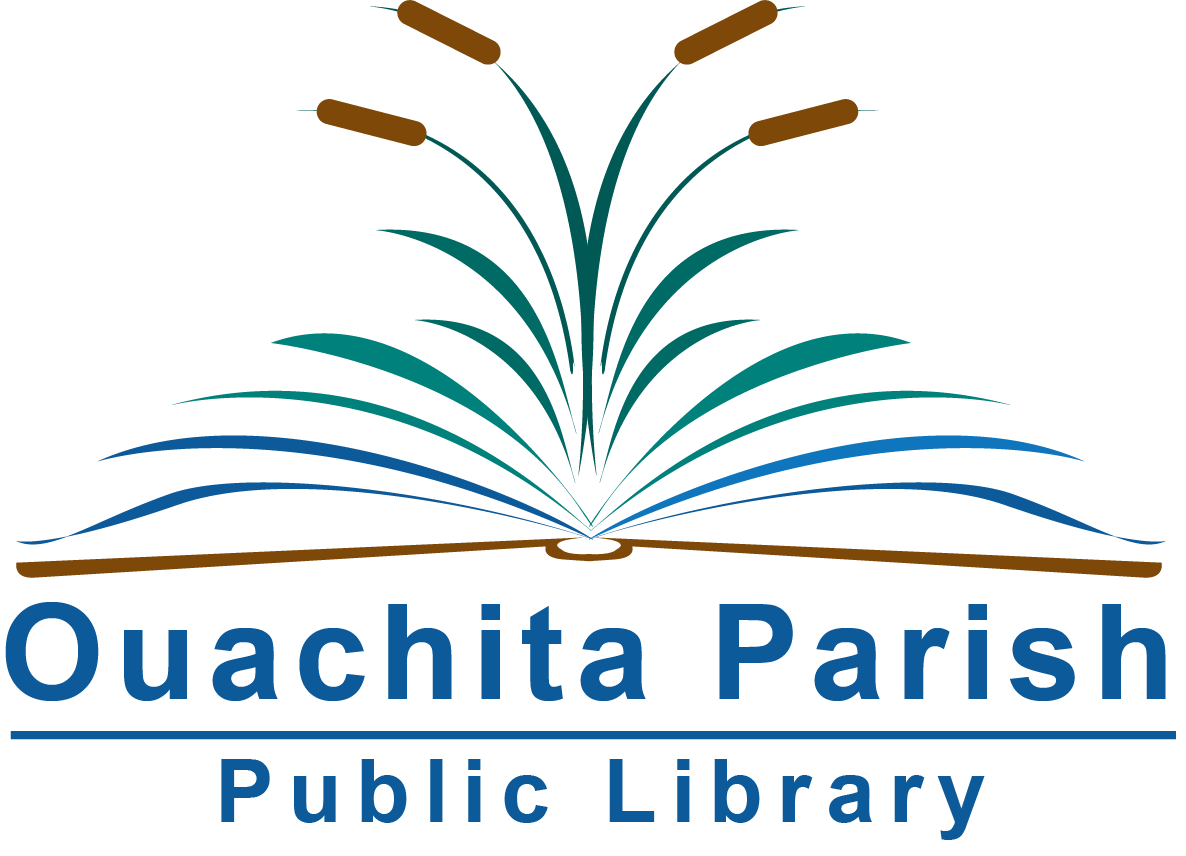We are happy to provide wireless printing for all of our patrons.
We are still in the process of deploying this service, so please bear with us as we continue to improve wireless printing . Thank you!
Wireless printing from anywhere
Mobile, wireless printing is available at all public library locations during open hours. You can send items to the library's printers from anywhere. You choose the library where you want to pick up your printed items.
Printed items are available for pickup soon after you get confirmation. You may pick them up during the Library’s open hours. Print jobs stay in the memory of the print station for approximately 3 hours after you submit your job, so please factor in the time to travel to the Library and Library hours, especially if you are printing from home. To ensure privacy and reduce waste, your documents will not print until you are at the printer to retrieve them. You don’t need an appointment or a library card to print items at the library.
The cost for printing is the same as printing from a library computer:
- Black & white: $0.10 per page
- Color: $1.00 per page
At this time, wireless printing is limited to single side prints on 8.5 x 11 paper.
How to print
(in order to use this service you will need to have the item you want to print saved to the device you are printing from. Printing directly from a web page is not currently supported, but we are working on it!)1. Choose the link that lets the print station know if you printing from the library's wifi or if you are printing from somewhere else.
Please be aware that there is link for printing from inside the branch, and a link to use when wanting to print from home and then come pick it up from the branch.
2. Go to a print release station located inside one of our branches.
3. Input your print ID number into the print release station, then pay for you print in the coin operated machine near the print station.
I am on the wifi at the Library
I am not on the wifi at the Library